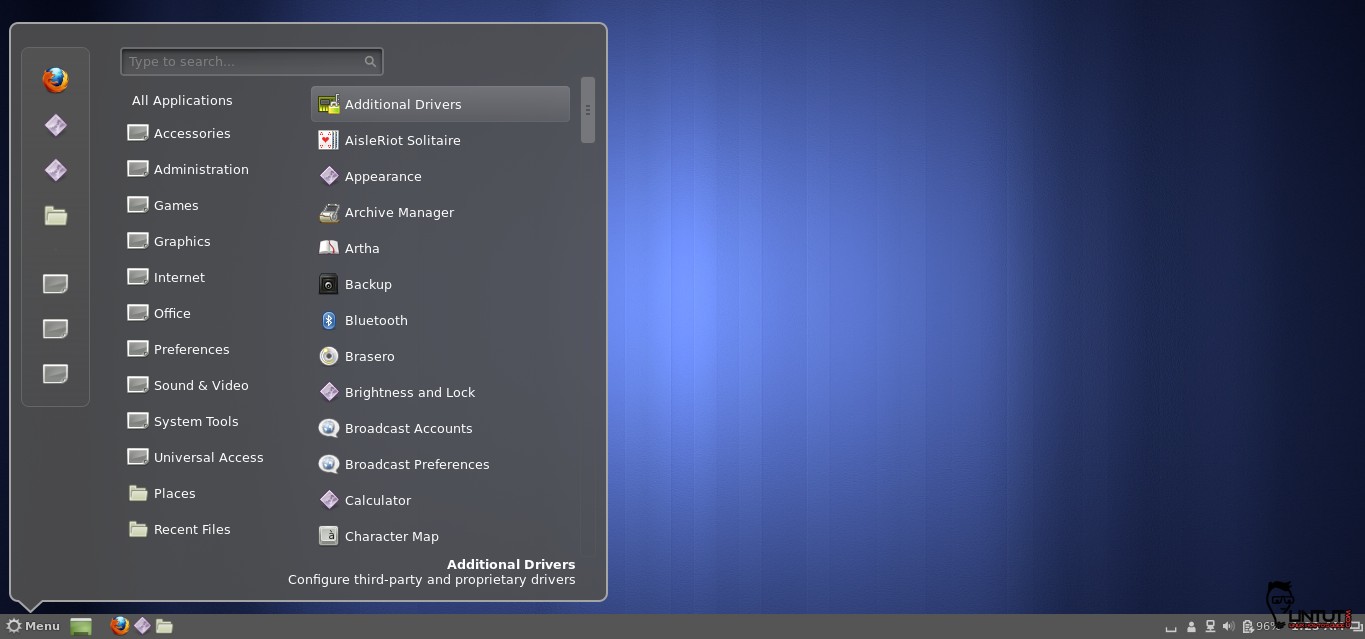Cinnamon is the desktop environment forked from gnome shell, developed by Linux Mint team. The GNOME 3′s new interface gnome shell did not recieve much acceptance from Linux users as expected. The Ubuntu developers tried making some modifications to the GNOME shell to provide Unity. But many users have stuck with gnome-clasic. The Cinnamon desktop provides feel of classic desktop but wiwth all new features of GNOME Shell. Cinnamon 2.0 provides many features like edge-tilting, edge-snapping, better user management, sound effects, window manager improvements, system-tray support for file-operaations, better compatibility and portability.
In this article I will show you how to install Cinnamon 2.0 on Ubuntu 13.10 “Saucy Salamander”.
Cinnamon 2.0 installation
First, open your terminal and add the ppa repository with add-apt-repository.
# sudo add-apt-repository ppa:gwendal-lebihan-dev/cinnamon-nightly # sudo apt-get update # sudo apt-get install -y cinnamon nemo
Reboot the computer. At the login screen, you should now have a Session menu that looks like the one in this image. Select b and log in.
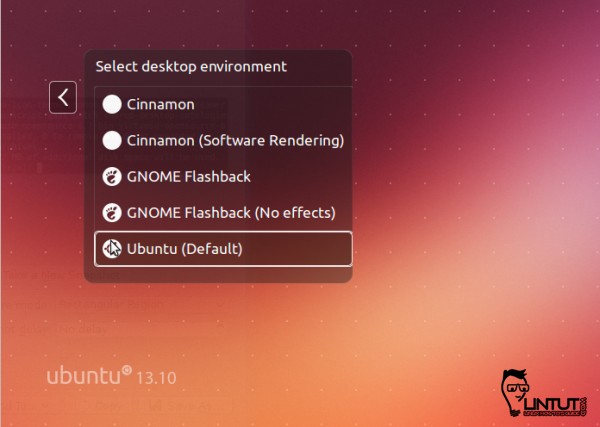
This is the default desktop you will see.