Numbering
CentOS 7.0-1406 introduces a new numbering scheme that we want to further develop into the life of CentOS-7. The 0 component maps to the upstream realease, whose code this release is built from. The 1406 component indicates the monthstamp of the code included in the release ( in this case, June 2014 ). By using a monthstamp we are able to respin and reissue updated media for things like container and cloud images, that are regularly refreshed, while still retaining a connection to the base distro version.
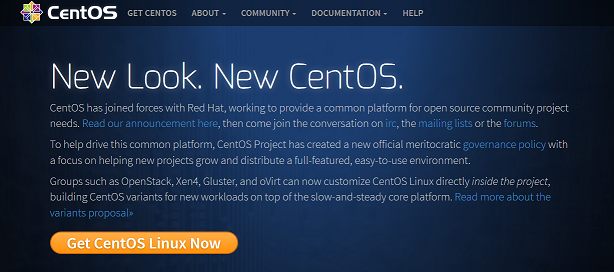
Major Changes:
There are many fundamental changes in this release, compared to previous releases of CentOS. Notably the inclusion of systemd, Gnome3, and a default filesystem of XFS. Most notable changes are:
- Kernel updated to 3.10.0
- Support for Linux Containers
- Open VMware Tools and 3D graphics drivers out of the box
- OpenJDK-7 as default JDK
- In Place Upgrade from 6.5 to 7.0 (as already mentioned)
- LVM-snapshots with ext4 and XFS
- Switch to systemd, firewalld and GRUB2
- XFS as default file system
- iSCSI and FCoE in kernel space
- Support for PTPv2
- Support for 40G Ethernet Cards
- Supports installations in UEFI Secure Boot mode on compatible hardware
More information can be found here or here.
Known Issues
A list of known upstream issues can be found here.
- Many people have complained that Ethernet interfaces are not started with the new default NetworkManager tool/have to be explicitly enabled during installation
- The installer needs at least 406MB of memory to work. On systems with less memory then 406MB the installation will terminate with a fatal error. 512MB is the minimum memory requirement for CentOS-7
- Installing CentOS-7 to a VirtualBox virtual machine in UEFI mode on an encrypted file system does not work properly. The installed system will not show the prompt for the volume passphrase, unless the kernel command line is modified
- If your screen resolution is 800×600 or lower, parts of the images shown at the bottom during install are clipped
- The EULA file in the root directory of the .iso images has an incorrect statement saying these images should only be used for testing
[ads]
Download CentOS 7
The iso files are available for direct download from
http://mirror.centos.org/centos/7/isos/x86_64
The installer needs at least 406MB of memory to work. On systems with less memory then 406MB the installation will terminate with a fatal error. 512MB is the minimum memory requirement for CentOS-7.