Subtitle editor program tool allows you to edit subtitles, mark subtitles with different colors, Synchronize to voice in a movie or video file using waves and much more. Below is the list of 5 best Subtitle Editors for Linux.
Gnome Subtitles
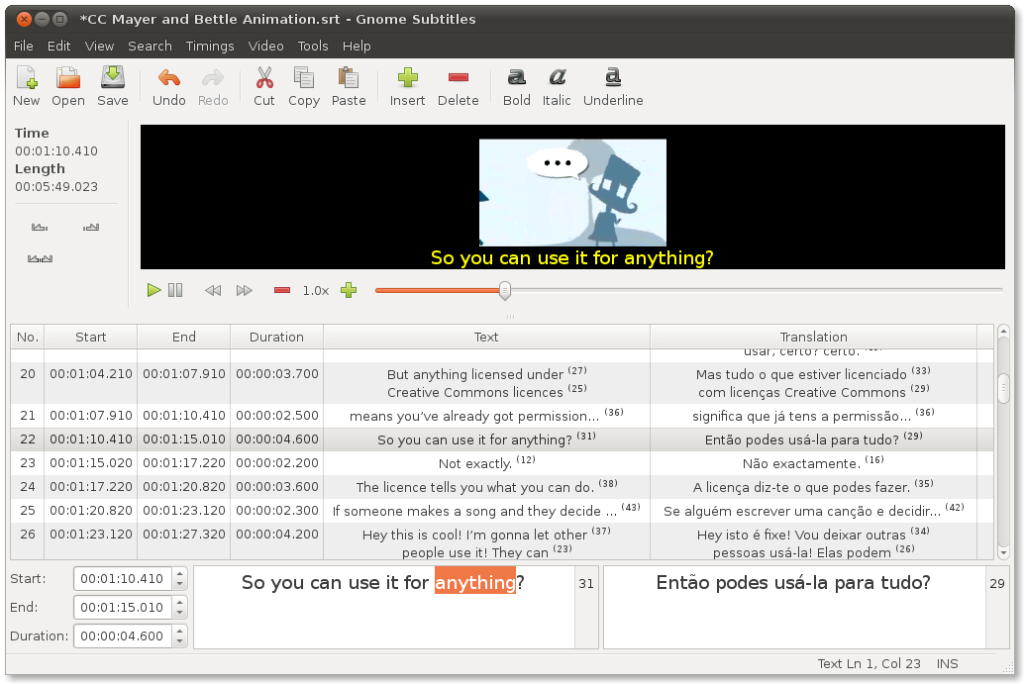
Gnome Subtitles is a subtitle editor for the GNOME desktop. It supports the most common text-based subtitle formats and allows for subtitle editing, translation and synchronization. Some supported subtitle formats are: Advanced Sub Station Alpha, FAB Subtitler, MicroDVD, Mplayer 1/2, MPSub, SubRip, SubViewer 1/2.
Install Gnome subtitle editor on Ubuntu Linux:
sudo apt-get install gnome-subtitles
Subtitle Editor
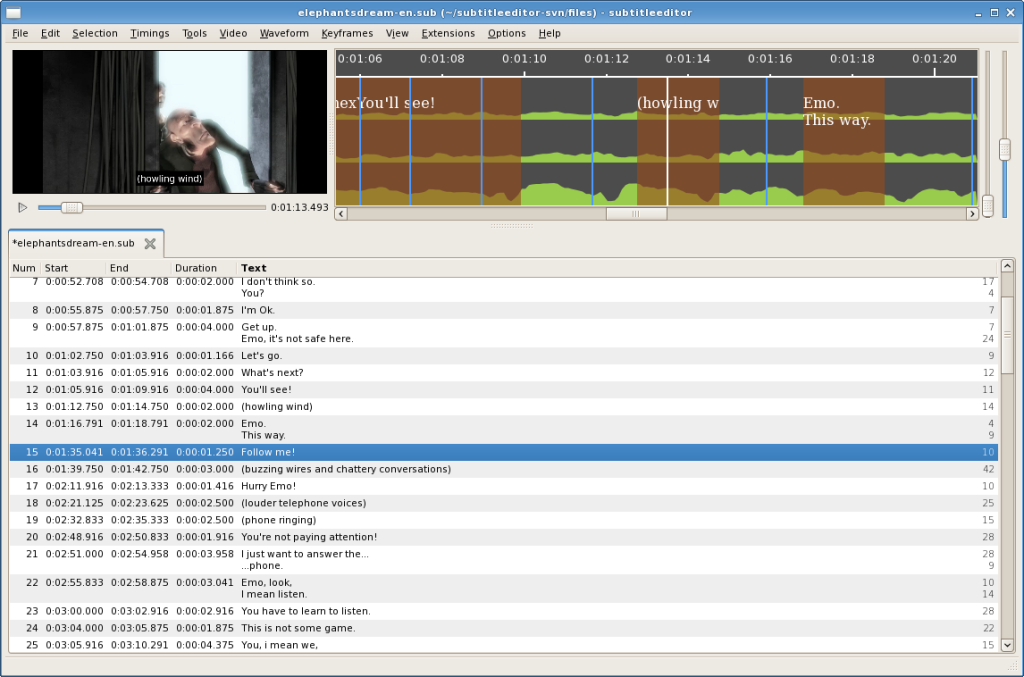
Subtitle Editor is a GTK+2 tool to edit subtitles for GNU/Linux/*BSD. It can be used for new subtitles or as a tool to transform, edit, correct and refine existing subtitle. This program also shows sound waves, which makes it easier to synchronize subtitles to voices.
Install subtitle editor on Ubuntu Linux:
sudo apt-get install subtitleeditor
[ads]
Aegisub
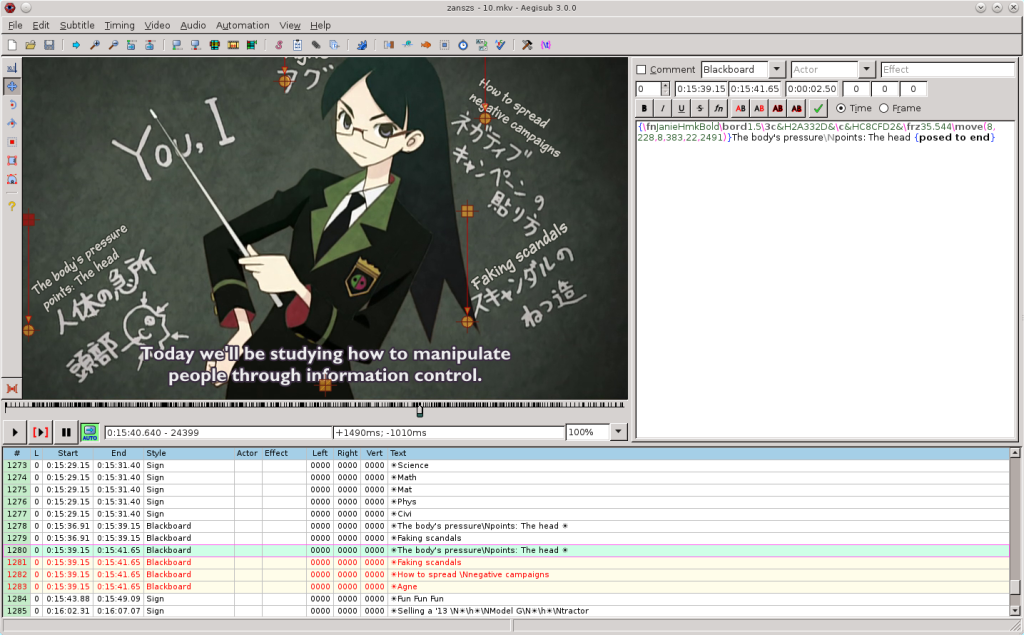
Aegisub is a free, cross-platform open source tool for creating and modifying subtitles. Aegisub makes it quick and easy to time subtitles to audio, and features many powerful tools for styling them, including a built-in real-time video preview.
Aegisub is available in Ubuntu Software Center.
Install Aegisub on Ubuntu Linux:
sudo apt-get install aegisub
Gaupol
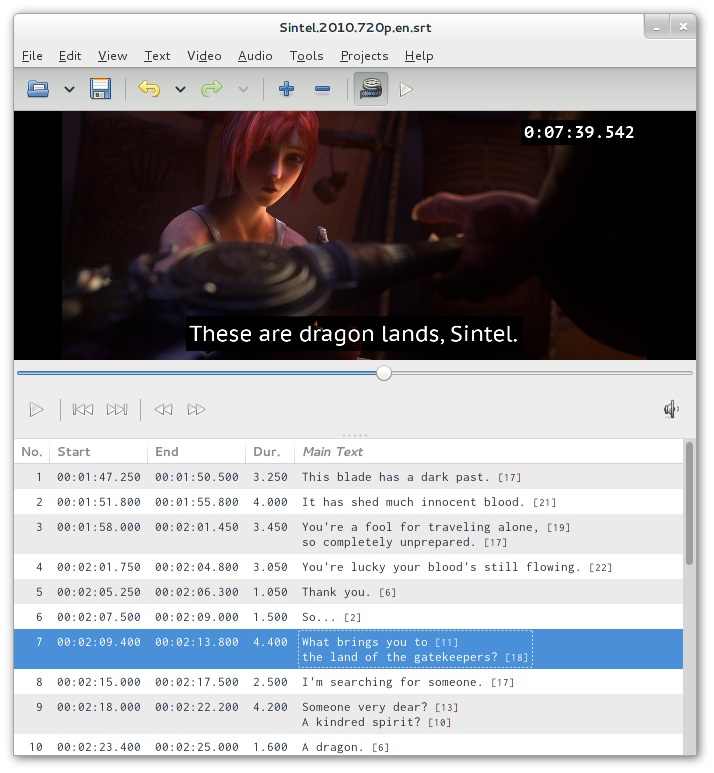
Gaupol is an editor for text-based subtitle files. It supports multiple subtitle file formats and provides means of creating subtitles, editing texts and timing subtitles to match video. The user interface is designed with attention to batch processing of multiple documents and convenience of translating.
Install Gaupol on Ubuntu Linux:
sudo apt-get install gaupol
Subtitle Composer
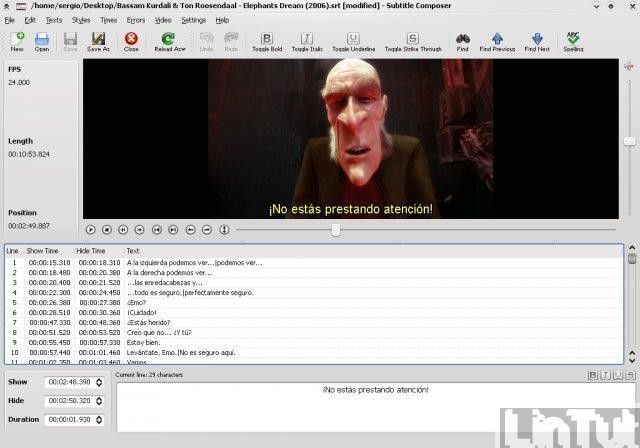
Subtitle Composer is an open source graphical application written in Qt and designed to act as a full-featured, text-based subtitle editor for the KDE desktop environment.
Subtitle Composer allows users to load and save subtitle files from most common formats, including SRT, SUB, or SSA, with support for multiple encodings. It features full undo and redo support, an integrated video player with support for multiple video backends, including MPLayer and GStreamer, and subtitles overlaying.
The application also allows users to insert or remove lines, edit styles and text, change frame rate, adjust timing, check spelling, as well as to find and replace text using regular expressions.
what anime title on that aegis preview screenshot.?