Findmnt command will list all mounted filesytems or search for a filesystem. The findmnt command is able to search in /etc/fstab, /etc/fstab.d, /etc/mtab or /proc/self/mountinfo. If device or mountpoint is not given, all filesystems are shown.
Install findmnt
The command findmnt comes in the package util-linux. Findmnt default installed on most distros like Ubuntu, Fedora, Debian.
$ sudo aptitude search util-linux i util-linux - Miscellaneous system utilities p util-linux:i386 - Miscellaneous system utilities p util-linux-locales - Locales files for util-linux
# yum info util-linux-ng
......
Installed Packages
Name : util-linux-ng
Arch : x86_64
Version : 2.17.2
Release : 12.14.el6
Size : 5.7 M
Repo : installed
From repo : anaconda-CentOS-201311272149.x86_64
Summary : A collection of basic system utilities
URL : ftp://ftp.kernel.org/pub/linux/utils/util-linux-ng
License : GPLv1+ and GPLv2 and GPLv2+ and LGPLv2+ and MIT and BSD with
: advertising and Public Domain
Description : The util-linux-ng package contains a large variety of low-level
: system utilities that are necessary for a Linux system to
: function. Among others, Util-linux contains the fdisk
: configuration tool and the login program.
......
Using findmnt
This command by default will give you a list of all filesystems mounted if no mountpoint or device is specified.
# findmnt
Example output:
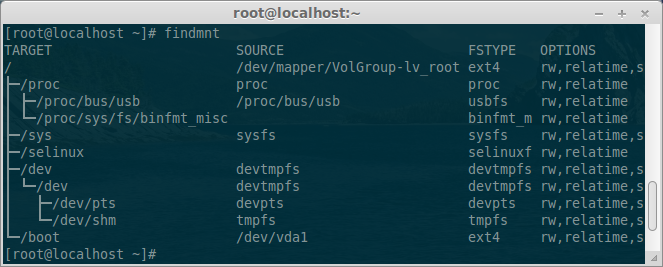
Findmnt list option
If you wish see findmnt output in list format use “-l” option:
# findmnt -l
Example output:
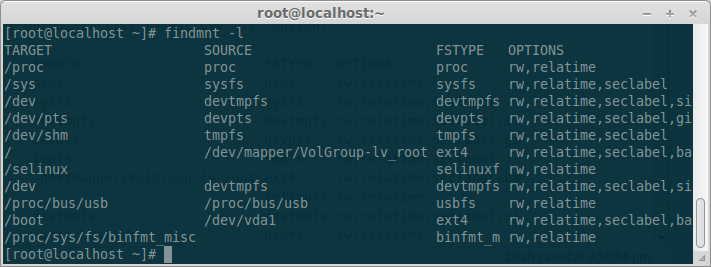
Read file systems from fstab
[ads]
With the “-s” option read file systems only from the /etc/fstab and /etc/fstab.d.
# findmnt -s
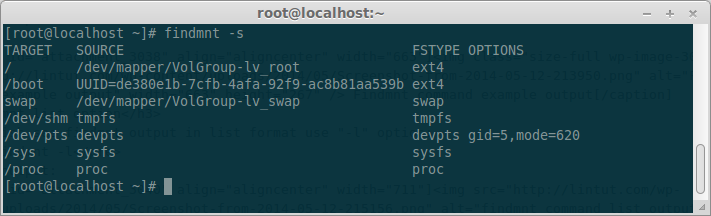
Read file systems from mtab
With the “-m” option read file systems only from the /etc/mtab.
# findmnt -m
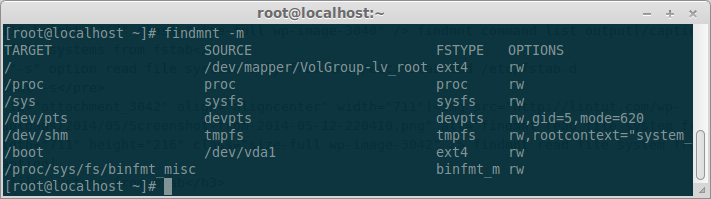
Filter filesystems by type
Prints all ext4 file systems currently mounted.(Multiple system types can be specified separated by a comma)
# findmnt -t ext4
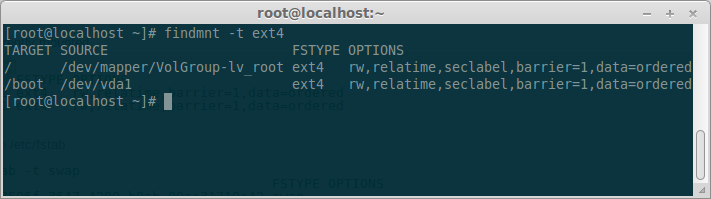
That was a little introduction to the findmnt command. For more information about findmnt command see manual page.