Tvheadend is a TV streaming server and recorder for Linux, FreeBSD and Android supporting DVB-S, DVB-S2, DVB-C, DVB-T, DVB-T2, ATSC, ISDB-T, IPTV, SAT>IP and HDHomeRun as input sources.
Tvheadend offers the HTTP (VLC, MPlayer), HTSP (Kodi, Movian) and SAT>IP streaming.
Multiple EPG sources are supported (over-the-air DVB and ATSC including OpenTV DVB extensions, XMLTV, PyXML).
The Analog video (V4L) is supported directly up to version 3.4.
In recent version, the pipe:// source (in IPTV network) might be used to obtain the MPEG-TS stream generated by ffmpeg/libav from a V4L device.
In this guide we will show you how to install tvheadend on CentOS 8 using snap store.
Install Tvheadend on CentOS 8 using snap store
1. Enable snaps on CentOS 8
Snaps are applications packaged with all their dependencies to run on all popular Linux distributions from a single build. They update automatically and roll back gracefully.
[ads]
Snap is available for CentOS 7.6+, and Red Hat Enterprise Linux 7.6+, from the Extra Packages for Enterprise Linux (EPEL) repository. The EPEL repository can be added to your system with the following command:
$ sudo yum install epel-release
After installing EPEL repository install Snap store:
$ sudo yum install snapd
Once installed, the systemd unit that manages the main snap communication socket needs to be enabled:
$ sudo systemctl enable --now snapd.socket
To enable classic snap support, enter the following to create a symbolic link between /var/lib/snapd/snap and /snap:
$ sudo ln -s /var/lib/snapd/snap /snap
2.Install tvheadend on centos 8
To install tvheadend, simply use the following command:
$ sudo snap install tvheadend
Once installed use your web browser to navigate to http://[IP-Address]:9981/ to set up the server. You can use 127.0.0.1 for the IP Address if your browser and tvheadend are on the same computer, or you can find the TVHeadend icon in your desktop menu.
[ads]
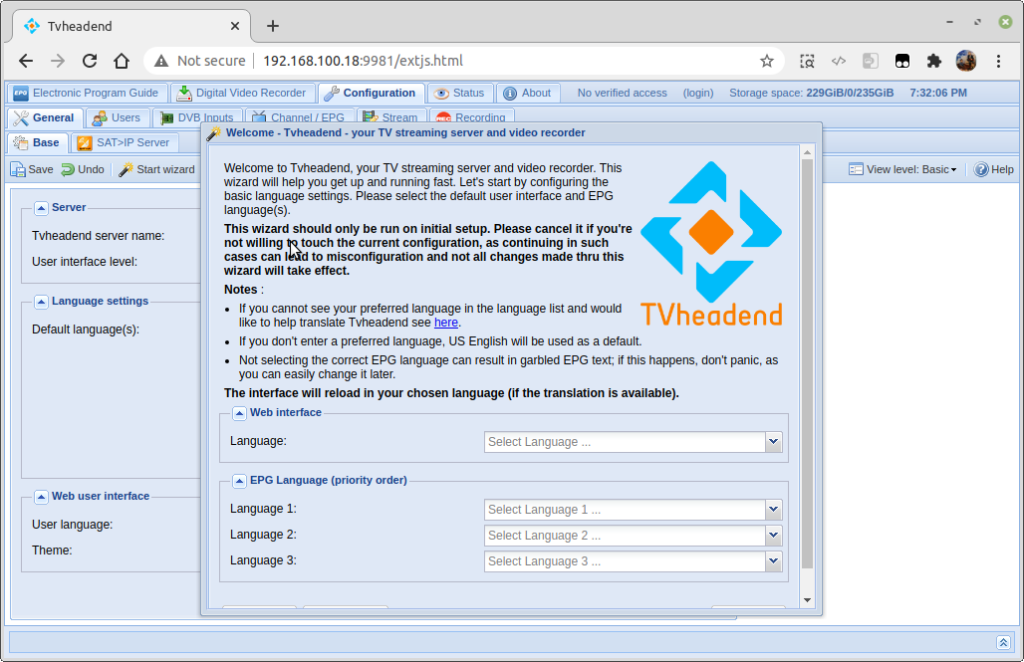
Following Welcome setup wizard to first tvheadent setting.
That is All!