Popcorn time is a simple open source torrent streaming application that uses the BitTorrent network to download and then share contemporary, high quality movies and TV shows.
Popcorn Time 0.3.10 features
The latest version 0.3.10 comes with new features and bug fixes. Some of the new features are:
- Sort movies & TV-shows by genre
- Choose HD & subtitles
- See torrent health
- Available for Windows, Mac, Linux and Android
- Search field available
- Watch trailers
Install Popcorn time in Ubuntu 13.04/13.10/14.04/16.04/ and Linux Mint 15/15/17/18
[su_box title=”Warning!” box_color=”#ff0000″ title_color=”#0f0e0e”]Important notice: Time 4 Popcorn streams movies and TV shows from torrents and that may be illegal in your country. Use it at your own risk![/su_box]
How to run Popcorn Time 0.3.10 on Ubuntu and Mint Linux
First download Popcorn time application:
Download Popcorn Time 32 bit
# wget https://get.popcorntime.sh/build/Popcorn-Time-0.3.10-Linux-32.tar.xz
Download Popcorn Time 64 bit
# wget https://get.popcorntime.sh/build/Popcorn-Time-0.3.10-Linux-64.tar.xz
Extract archive file (I am extract 64 bit archive):
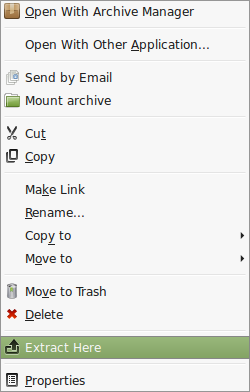
Open Popcorn Time derectory and duble click on Popcorn-Time file:
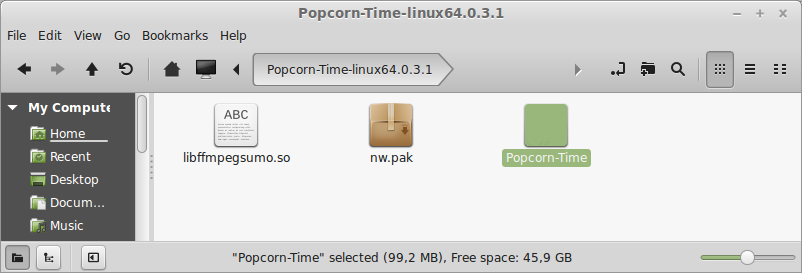
Now, see Popcorn Time first run screen:
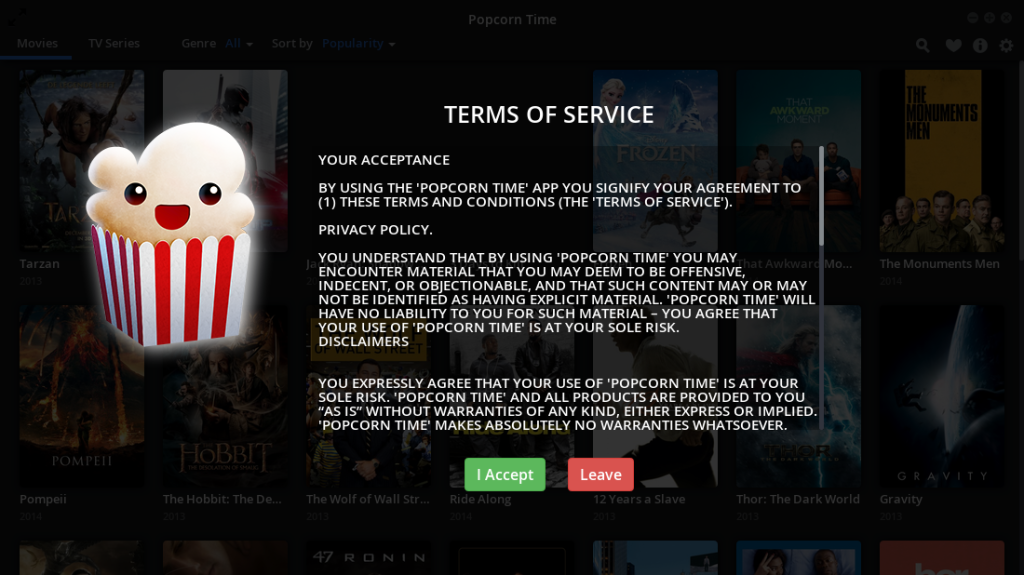
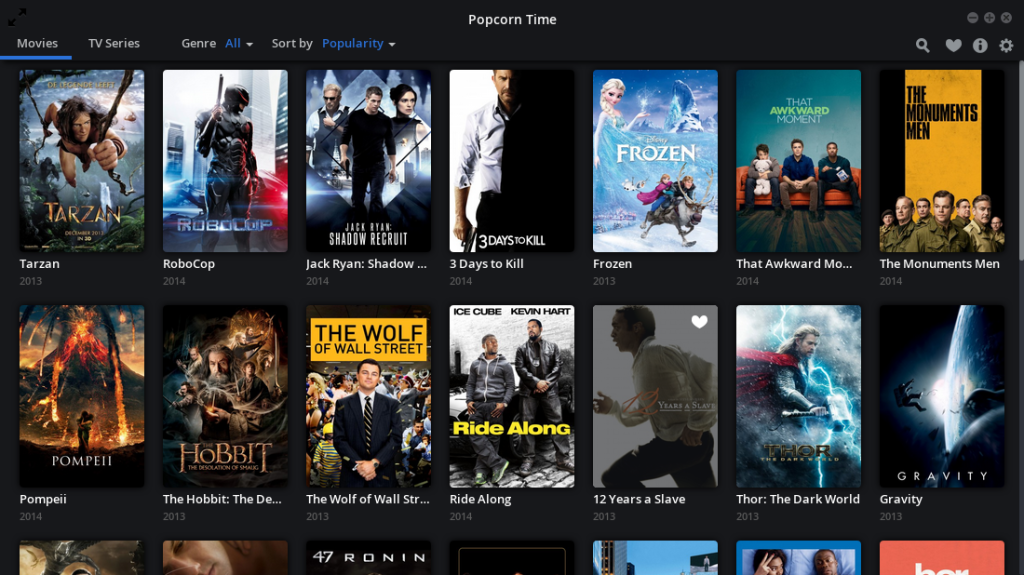
[ads]
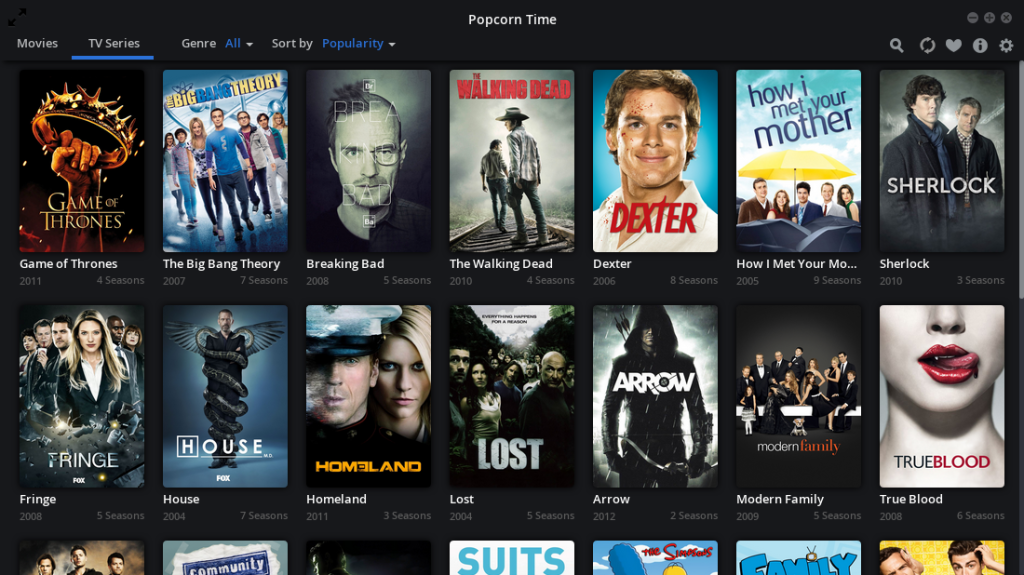
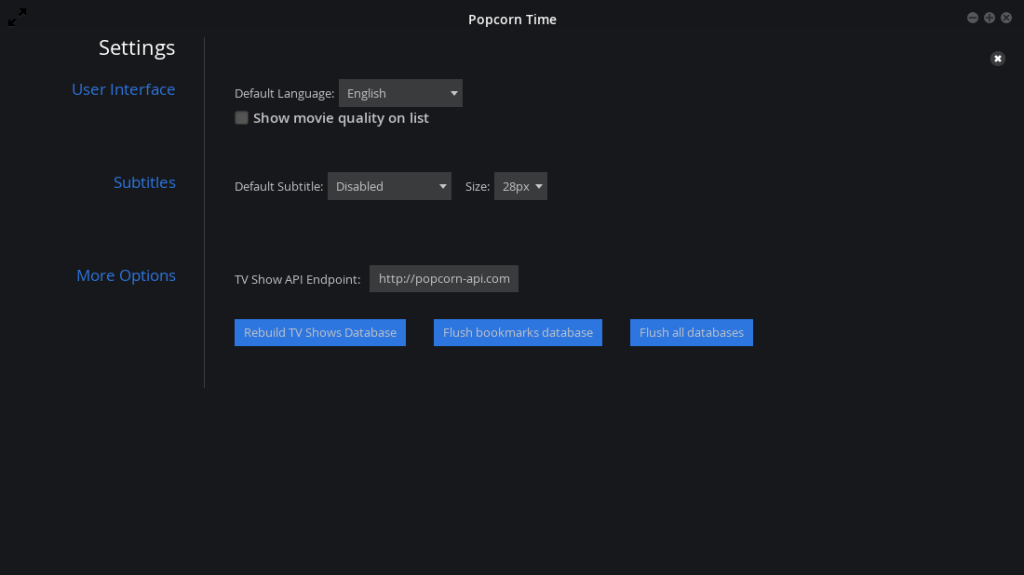
If you see Error missing libudev.so.0 enter following command in terminal:
For 32bit
# sudo ln -sf /lib/i386-linux-gnu/libudev.so.1 /lib/i386-linux-gnu/libudev.so.0
For 64bit
# sudo ln -sf /lib/x86_64-linux-gnu/libudev.so.1 /lib/x86_64-linux-gnu/libudev.so.0
That is all.
Hello.
You should know that this is not the official application. In fact is the stolen version from this repository https://github.com/popcorn-official/popcorn-app but they dont appear in first position in google.
Thank you
Popcorn is opensource project.
http://www.time4popcorn.eu/ isn’t the real popcorn time (looks like they even cloned the site), the real one is http://www.get-popcorn.com..
If I had installed the one from time4popcorn.eu I would be so worried about what i’ve just opened on my machine I would wipe the drive and start over.
I’m having issues with this, it doesn’t seem to work on CentOS for some reason. You know what the problem might be?
Open a terminal and use the following commands to install Popcorn Time via WebUpd8‘s PPA:
sudo add-apt-repository ppa:webupd8team/popcorntimesudo apt-get update
sudo apt-get install popcorn-time
i get unable to find package popcorntime
The PPA does not work, so I downloaded the x64 .tar.xz. 32bit version here.
I get this Error: ”This PPA does not support xenial”; on Linux Mint 18
doesn’t open the file on ubuntu 14
doesn’t open the file on ubuntu 14
Just wanted to say thanks a lot!
Tried that on Xubuntu 14.04, nothing happened after doubleclicking the .sh, then I installed from ppa which worked, but the screen stays black while the data stream is working. It seems it still needs some bugfixes.
Thanks!! You make my day.
it may be stolen but it has far more movies, more subtitles and better quality that the ”official” version….after all there is no official version in a open sourse software…e.g type ”woman in black” in each software and see the number of results…