Popcorn Time is a multi-platform video streaming application. It is an HTML/CSS/JavaScript application (NodeJS) rendered by a browser (node-webkit). The streaming is done by a torrent client for NodeJS (Peerflix). All the informations (torrent, images, informations) are automatically fetched by the application from different sources and are nicely put together.
Build Popcorn Time on CentOS/Fedora and Debian/Ubuntu/Mint Linux
First, Install system dependencies:
# sudo yum install -y nodejs rubygem-compass wget git
# sudo apt-get install nodejs npm wget git -y
Now, get Popcorn Time source code:
# git clone https://git.popcorntime.io/stash/scm/pt/popcorn-app.git
Popcorn Time is written in javascript so we’ll need grunt and the rest of the project dependencies. We change into the project directory, that we just pulled with git, so all of these get installed locally under node_modules.
# cd popcorn-app # npm install grunt-cli bower # npm install
Build Popcorn Time:
# node_modules/grunt-cli/bin/grunt build --platforms=linux64
Install Popcorn Time
Now, let’s move the build to a place where we can launch it easily:
# sudo cp -r build/releases/Popcorn-Time/linux64/Popcorn-Time/ /opt/ # sudo ln -s /opt/Popcorn-Time/Popcorn-Time /usr/bin/
Create Desktop shortcut:
# sudo wget http://upload.wikimedia.org/wikipedia/commons/6/6c/Popcorn_Time_logo.png -O /usr/share/pixmaps/popcorntime.png
echo "[Desktop Entry]
Comment=Watch movies and TV Shows
Terminal=false
Name=PopcornTime
Categories=AudioVideo;
Exec=/opt/Popcorn-Time/Popcorn-Time
Type=Application
Icon=popcorntime" > ~/Desktop/PopcornTime.desktop
chmod +x ~/Desktop/PopcornTime.desktop
[ads]
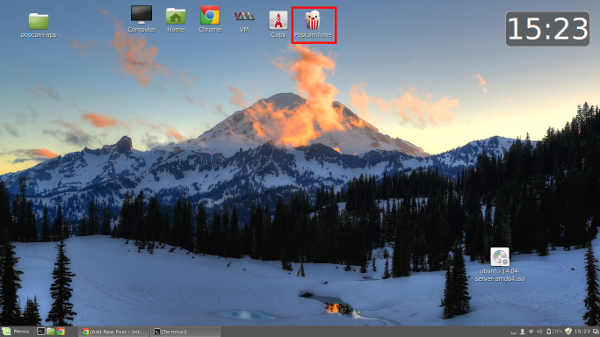
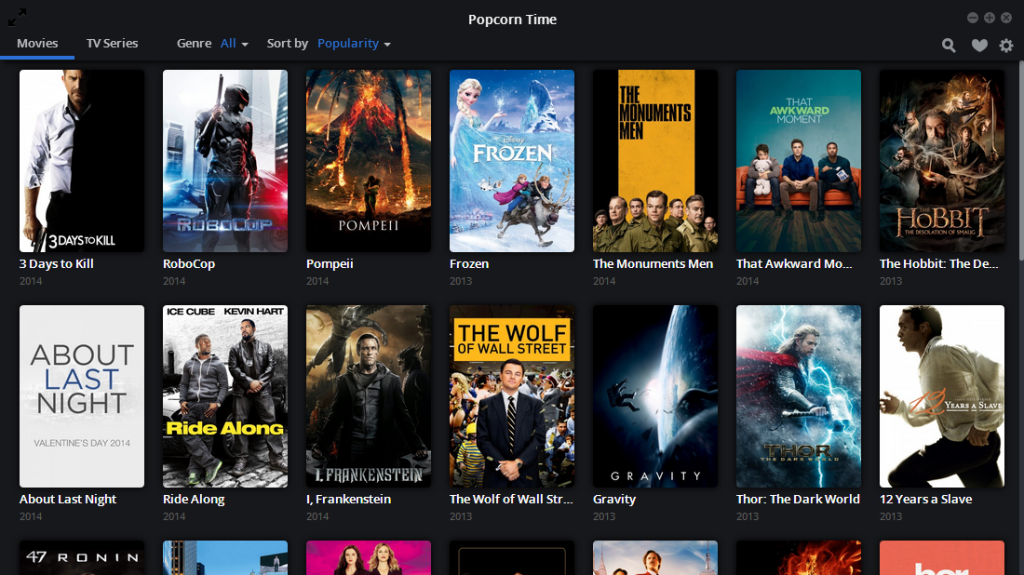
That is all!
Dunno how to access to git, unknow credentials:
”
Cloning into ‘popcorn-app’…
Username for ‘https://git.popcorntime.io’: popcorntime
Password for ‘https://popcorntime@git.popcorntime.io’:
fatal: Authentication failed for ‘https://git.popcorntime.io/stash/scm/pt/popcorn-app.git/’
“