iptraf is console-based network statistics utility for Linux. iptraf recognize various protocols, including IP, TCP, UDP, ICMP, IGMP, IGP, IGRP, OSPF, ARP and RARP.
In this how-to we are going to show you how to install iptraf, network monitoring utility, on Ubuntu, RHEL, CentOS, Fedora Linux.
iptraf features
- An IP traffic monitor that shows information on the IP traffic passing over your network. Includes TCP flag information, packet and byte counts, ICMP details, OSPF packet types.
- General and detailed interface statistics showing IP, TCP, UDP, ICMP, non-IP and other IP packet counts, IP checksum errors, interface activity, packet size counts.
- A TCP and UDP service monitor showing counts of incoming and outgoing packets for common TCP and UDP application ports
- A LAN statistics module that discovers active hosts and shows statistics showing the data activity on them
- TCP, UDP, and other protocol display filters, allowing you to view only traffic you’re interested in.
- Logging
- Supports Ethernet, FDDI, ISDN, SLIP, PPP, and loopback interface types.
- Utilizes the built-in raw socket interface of the Linux kernel, allowing it to be used over a wide range of supported network cards.
- Full-screen, menu-driven operation.
Install iptfaf network monitoring utility
Installation on Ubuntu and it’s derivates:
# sudo apt-get install iptraf -y
RHEL/CentOS/Fedora and its derivatives:
# yum install iptraf
How to use iptraf command
[ads]
If the iptraf command is issued without any command-line options, the program comes up in interactive mode, with the various facilities accessed through the main menu.
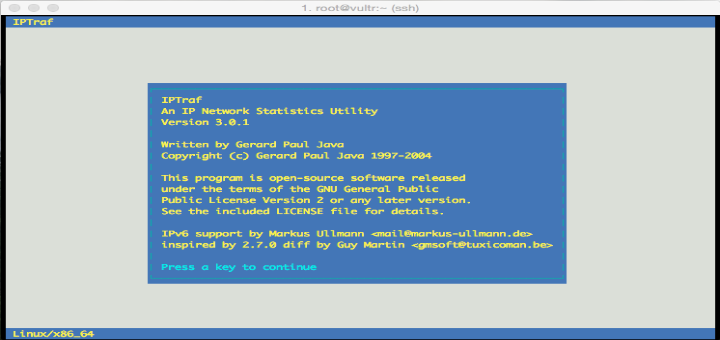
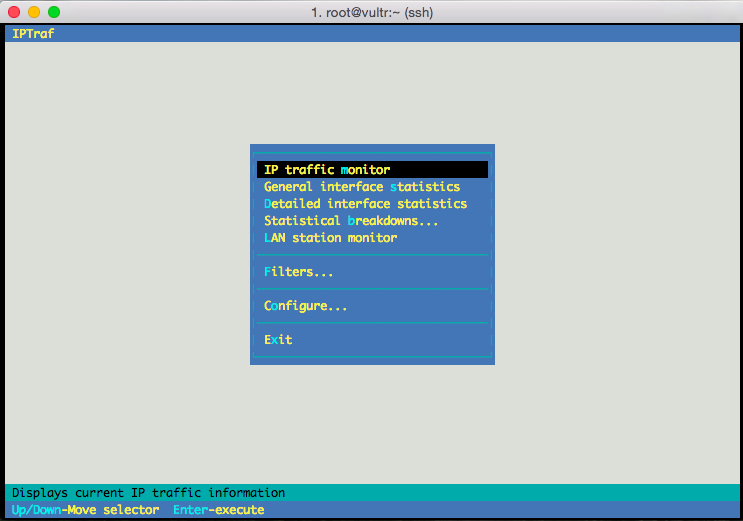
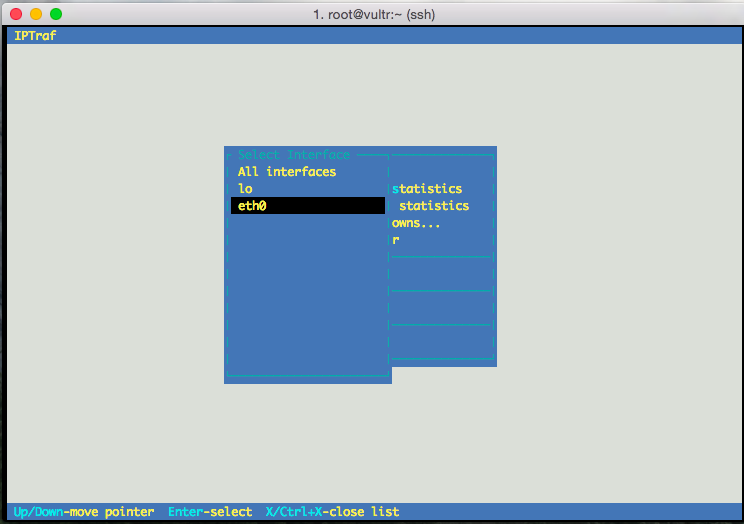
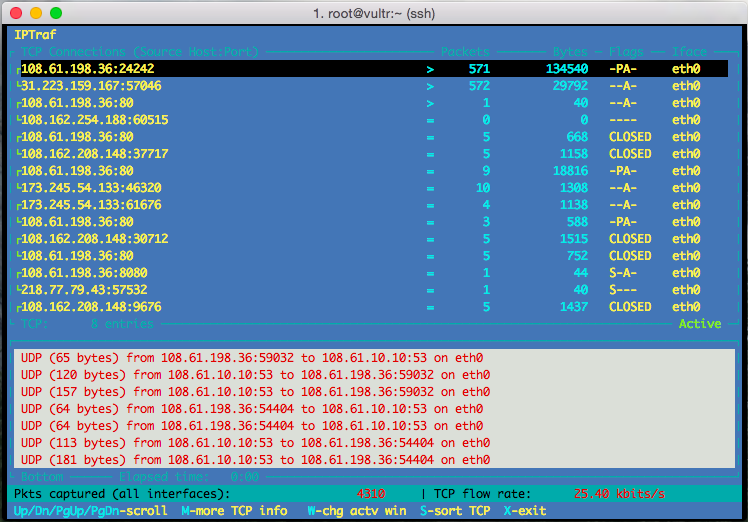
That is all.