Cockpit is a web-based server management tool for Linux. It is easy to use web-based tool. It’s easy to start containers, administer storage, configure networks, and inspect logs in Cockpit. One of the interesting features of Cockpit is that you can switch between a terminal and the web interface at any time. You can stop a service started via Cockpit in a terminal. There’s an embedded terminal available in Cockpit.
This guide helps you to install Cockpit on Ubuntu 18.04/18.10.
[box type=”info” align=”” class=”” width=””]See also: How to install Cockpit on CentOS 7[/box]
Cockpit Features
Cockpit allows you to perform:
- Service Management – Start, stop, restart, reload, disable, enable, mask e.t.c
- User Account Management – Add users, delete, Lock, assign Administrator role, set password, force password change, Add Public SSH keys e.t.c.
- Firewall Management
- Cockpit Container management
- SELinux Policy management
- Journal v2
- iSCSI Initiator configurations
- SOS-reporting
- NFS Client setup
- Configure OpenConnect VPN Server
- Privileged Actions – Shutdown, Restart system
- Join Machine to Domain
- Hardware Device Management
- System Updates for dnf, yum, apt hosts
- Manage the Kubernetes Node
Install Cockpit on Ubuntu 18.04
Cockpit is included in Ubuntu 18.04, so you can just use apt command to install it.
sudo apt update
Install the Cockpit package.
sudo apt-get install cockpit
Now, Run the following command to start and Enable the Cockpit.
sudo systemctl start cockpit.socket sudo systemctl enable cockpit.socket
[ads]
Working with Cockpit
Cockpit service binds to port 9090 once it is started. Access its web interface by opening http://[ServerIP|Hostname]:9090.
If you have a running UFW firewall service, allow port 9090.
sudo ufw allow 9090
[box type=”note” align=”” class=”” width=””]Cockpit uses a self-signed SSL certificate for secure communication. So, you need to add an exception in your browser to access the Cockpit.[/box]

Log in with your local user account. In my case it is rasho.
If the user is a non-privileged user and has sudo access, then tick mark Reuse my password for privileged tasks.

In this first screen, you will get essential information about the system, such as Network traffic, RAM or CPU load.
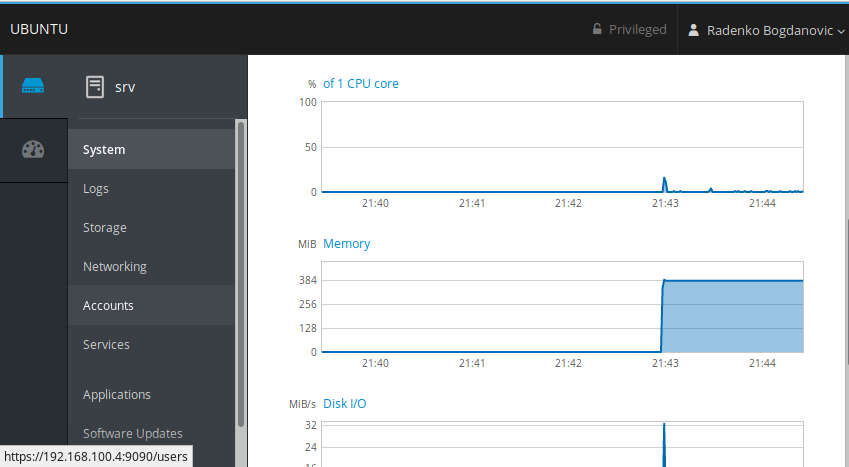
Services screen
You can take a look at the details of running services by clicking on the services page; here, you can manage (start, stop, restart, etc..) the services by clicking on a particular service.

Logs screen
In the left column menu, just below the system section, we can click on logs to access to the page dedicated to system logs. Here, at the top of the page, we have two nice menus which let us filter the logs by a period of time and severity, choosing between problems, notices, warnings, and errors.

To access detailed information about a log message, all we have to do is to click on the corresponding row: we will be redirected to a page containing the log details.
[ads]
Storage screen
In the Storage screen, you will see information concerning the hard drives the server has. You will also be able to access the logs generated in that section. As you can see in the image, it is possible to create Raid devices in a quite simple way. Also if you click on Drives you can have access to the information of each one of them.

Networking screen
In the section dedicated to network monitoring and administration, it’s possible to observe graphs about sent and received packets for each interface, and network activity in general. Details about an interface, such as its MAC address are visible by clicking on an interface row: here we also have the chance to enable or disable said interface. It’s also possible to easily add a bond, a bridge or a vlan using the dedicated buttons. On the bottom of the page the network logs are shown.

Accounts Screen
Here you can get information about the active user accounts on the server.

Conclusion
Managing a system is not an easy task, that’s why specialized applications are required to facilitate the task. Cockpit combines the simplicity of a fairly polished web interface with the robustness of having great options available.
You can ask questions or share your thoughts with us via the feedback form below.