Aria2 is a lightweight multi-protocol & multi-source command-line download utility. It supports HTTP/HTTPS, FTP, BitTorrent and Metalink. Aria2 can be manipulated via built-in JSON-RPC and XML-RPC interfaces.
Aria2 1.18.3 latest release. This release fixes the bug which may cause assertion failure after multi-file downloads (e.g., multi-file metalink or torrent) are performed several times due to the bad handling of –bt-max-open-files option.
Changes
- Fix crash if unpause failed before assigning BtProgressInfoFile object
- Enable and check PIE in makerelease-osx
- Fix bug that numOpenFile_ is not reduced when MultiDiskAdaptor is deleted
- This bug caused assertion error in RequestGroupMan::ensureMaxOpenFileLimit
Features
- Command-line interface
- Download files through HTTP(S)/FTP/BitTorrent
- Segmented downloading
- Metalink version 4 (RFC 5854) support(HTTP/FTP/BitTorrent)
- Metalink version 3.0 support(HTTP/FTP/BitTorrent)
- Metalink/HTTP (RFC 6249) support
- HTTP/1.1 implementation
- HTTP Proxy support
- HTTP BASIC authentication support
- HTTP Proxy authentication support
- Well-known environment variables for proxy: http_proxy, https_proxy, ftp_proxy, all_proxy andno_proxy
- HTTP gzip, deflate content encoding support
- Verify peer using given trusted CA certificate in HTTPS
- Client certificate authentication in HTTPS
- Chunked transfer encoding support
- Load Cookies from file using the Firefox3 format, Chromium/Google Chrome and the Mozilla/Firefox (1.x/2.x)/Netscape format.
- Save Cookies in the Mozilla/Firefox (1.x/2.x)/Netscape format.
- Custom HTTP Header support
- Persistent Connections support
- FTP through HTTP Proxy
- Download/Upload speed throttling
- BitTorrent extensions: Fast extension, DHT, PEX, MSE/PSE, Multi-Tracker, UDP tracker
- BitTorrent WEB-Seeding. aria2 requests chunks more than piece size to reduce the request overhead. It also supports pipelined requests with piece size.
- BitTorrent Local Peer Discovery
- Rename/change the directory structure of BitTorrent downloads completely
- JSON-RPC (over HTTP and WebSocket)/XML-RPC interface
- Run as a daemon process
- Selective download in multi-file torrent/Metalink
- Chunk checksum validation in Metalink
- Can disable segmented downloading in Metalink
- Netrc support
- Configuration file support
- Download URIs found in a text file or stdin and the destination directory and output filename can be specified optionally
- Parameterized URI support
- IPv6 support with Happy Eyeballs
- Disk cache to reduce disk activity
Installing Aria2 in RHEL/CentOS and Fedora
First enable RPMForge repository and install aria2 using YUM command tool.
# yum --enablerepo=rpmforge install aria2 -y
How to use Aria2
Command-line scares you off? No, aria2 is really easy to use!!
Download from WEB:
# aria2c http://example.org/mylinux.iso
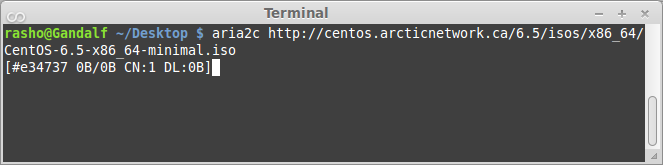
Download from 2 sources:
# aria2c http://a/f.iso ftp://b/f.iso
Download using 2 connections per host:
# aria2c -x2 http://a/f.iso
BitTorrent
# aria2c http://example.org/mylinux.torrent
BitTorrent Magnet URI:
# aria2c 'magnet:?xt=urn:btih:248D0A1CD08284299DE78D5C1ED359BB46717D8C'
Metalink:
# aria2c http://example.org/mylinux.metalink
Download URIs found in text file:
# aria2c -i uris.txt
Set Download Speed Limit
To set download speed limit per download, use the following option.
# aria2c –max-download-limit=100K http://releases.ubuntu.com/12.10/ubuntu-12.10-server-i386.iso
Reference: Aria2
That is all!
To install aria2 on Debian, Ubuntu and Mint Linux enter following command:
I use you way but the error:
Loaded plugins: fastestmirror
Error getting repository data for rpmforge, repository not found