VirtualBox is an open-source hypervisor application for creating and running virtual machines on a single host machine. VirtualBox can be installed on operating systems, including Linux, Windows, Solaris, and macOS.
VirtualBox is released under GPL v2 and its extension pack is released under PUEL (Personal Use and Evaluation License).
In this beginner’s tutorial, I’ll show you the steps VirtualBox 6.1 in linux Mint 20.04. I am including the screenshots for each step so that you can easily follow the tutorial.
Install VirtualBox On Linux Mint 20
1. Add VirtualBox Repository
Open up a terminal and then import the public key of the Oracle VirtualBox repository on your system.
$ wget -q https://www.virtualbox.org/download/oracle_vbox_2016.asc -O- | sudo apt-key add -
[ads]Add the VirtualBox repository using the below command.
echo "deb [arch=amd64] http://download.virtualbox.org/virtualbox/debian focal contrib" | sudo tee /etc/apt/sources.list.d/virtualbox.list
2. Install VirtualBox
First, update the repository index.
$ sudo apt update
Then, Install the VirtualBox using the apt command.
$ sudo apt install -y virtualbox-6.1
After the installation, check the VirtualBox Linux kernel module service status to ensure the VirtualBox installation is successful.
$ sudo systemctl status vboxdrv
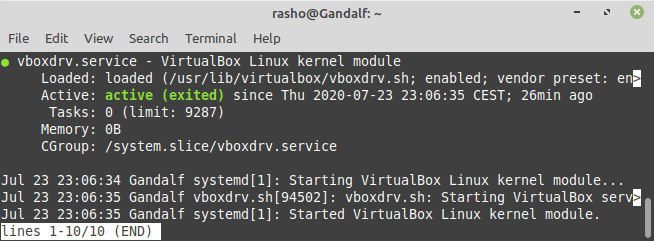
Access VirtualBox
Start VirtualBox: Menu » Administration » Oracle VM VirtualBox.
[ads]
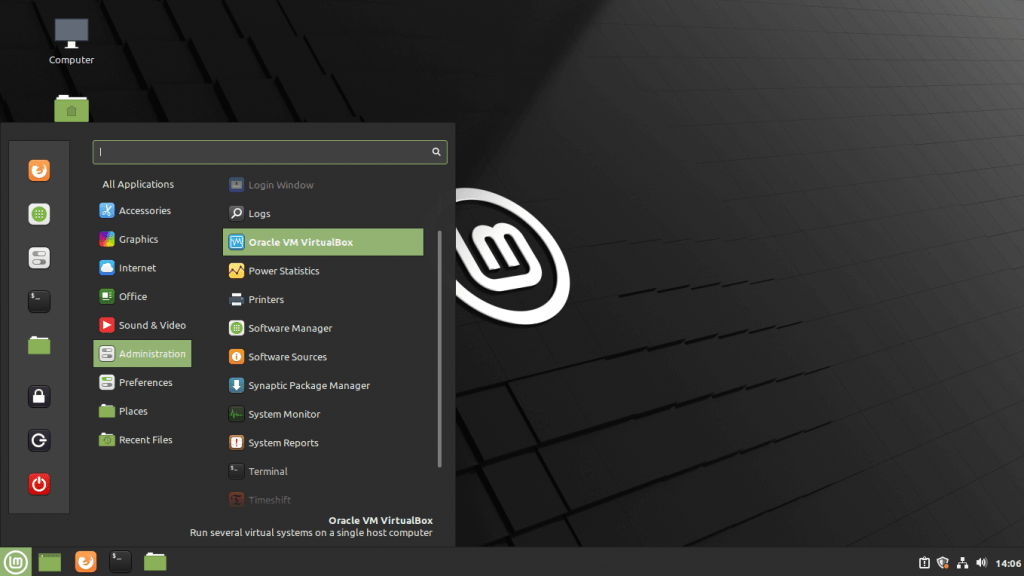
or type in terminal following command:
$ virtualbox
You should get the home screen of the Oracle VirtualBox Manager.
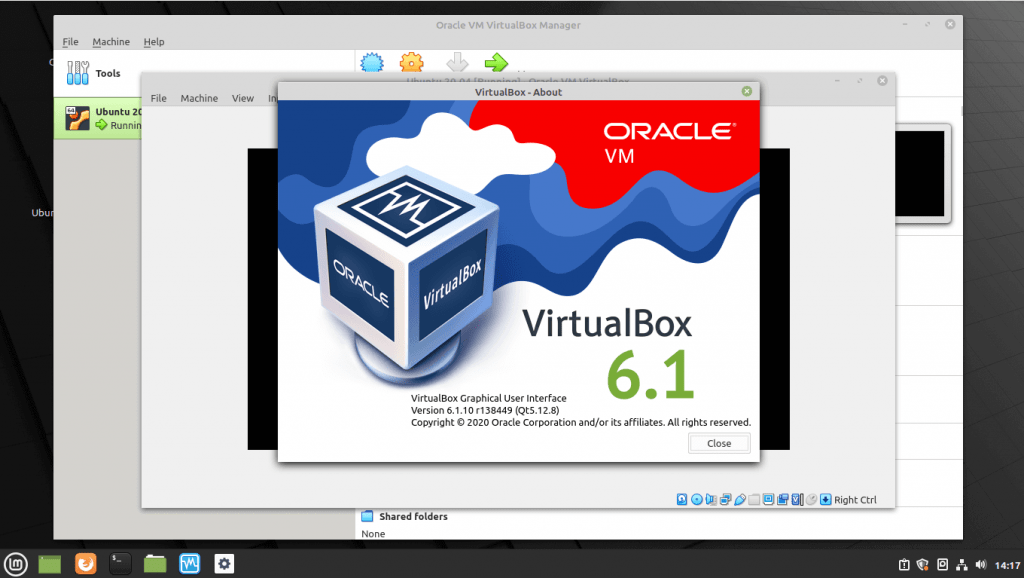
Conclusion
Congratulations! You have successfully installed VirtualBox. Thanks for using this tutorial for installing the latest version of VirtualBox on Linux Mint system. For additional help or useful information, we recommend you to check the official VirtualBox website.
When I follow these instructions I can only create 32-bit vm.
How can I create also 64-bit vm?
Check your BIOS settings and make sure you’ve got the Intel virtualization and Intel VT-d options all enabled.
i follow the instructions and when trying to load 6.1 get the error message “package virtualbox 6,1 is not available but is referred to by another package”
Go to Menu>Administration>Synaptic once there do a search for
Right click on it and mark for install it will pull the needed files.
Install it. Should work.
Thank you for these instructions. I had run into a snag before but now I have it properly installed
its installed on L mint 20.1 cheers.