Kloxo-MR is free and open source hosting control panel. To install Kloxo-MR you need to have Redhat/CentOS 5 or 6 (32bit or 64bit) installed on your Linux VPS. For this tutorial we are using CentOS 6.7 64bit Linux.
Features
It comes with with lots of Server/web applications.
MAIL SERVER: Qmail toaster.
Database: Mysql, MariaDB.
Database Manager: PHPMYAdmin, Adminer, Mywebsql.
DNS: BIND, djbdns.
FTP: Pure-ftpd.
ADDON: Clamav, Spamassassin,RKhunter.
WEBMAIL: Squirrelmail, Roundcube, horald.
BILLING: Host Bill, the hosting bill, Blesta, AccountLAB Plus.
Install Kloxo-MR on CentOS 6.7 64 bit
First, let’s update all your system software to the latest version available using the yum package manager.
# yum update
Once the update of your system is completed, you can proceed with the installation of the required packages. The required packages can be installed with the command below:
# yum install yum-utils yum-priorities vim-minimal subversion curl zip unzip yum install yum-utils yum-priorities vim-minimal subversion curl zip unzip -y
Now, lets install Kloxo-MR
# cd /tmp # wget https://github.com/mustafaramadhan/kloxo/raw/rpms/release/neutral/noarch/mratwork-release-0.0.1-1.noarch.rpm --no-check-certificate # yum install mratwork-release-0.0.1-1.noarch.rpm -y # cd / # yum install mratwork-release-0.0.1-1.noarch.rpm -y
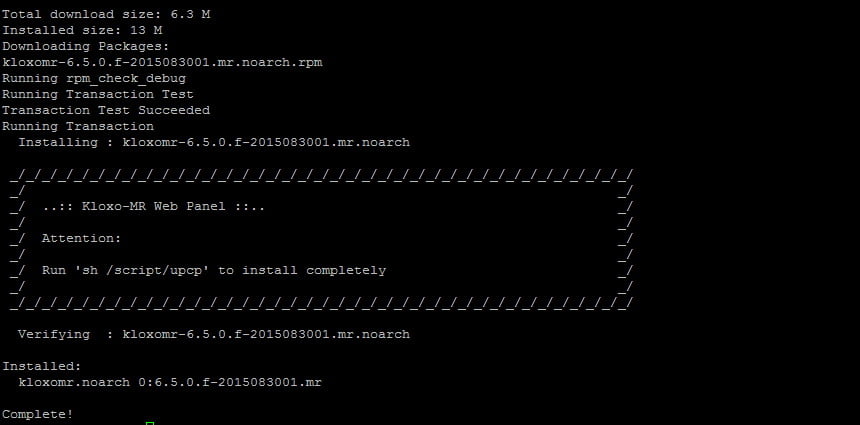
[ads]
Run following script after above step get complete
# sh /script/upcp
Once the installation is completed, you can open the web browser you prefer and enter one of the following web addresses:
https://IP-ADDRESS:7777 http://IP-ADDRESS:7778
Default username and password is: admin admin
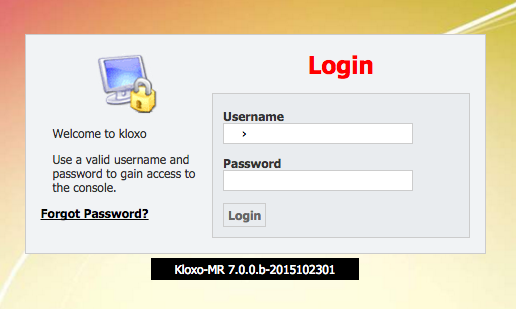
After Login default panel will appear.
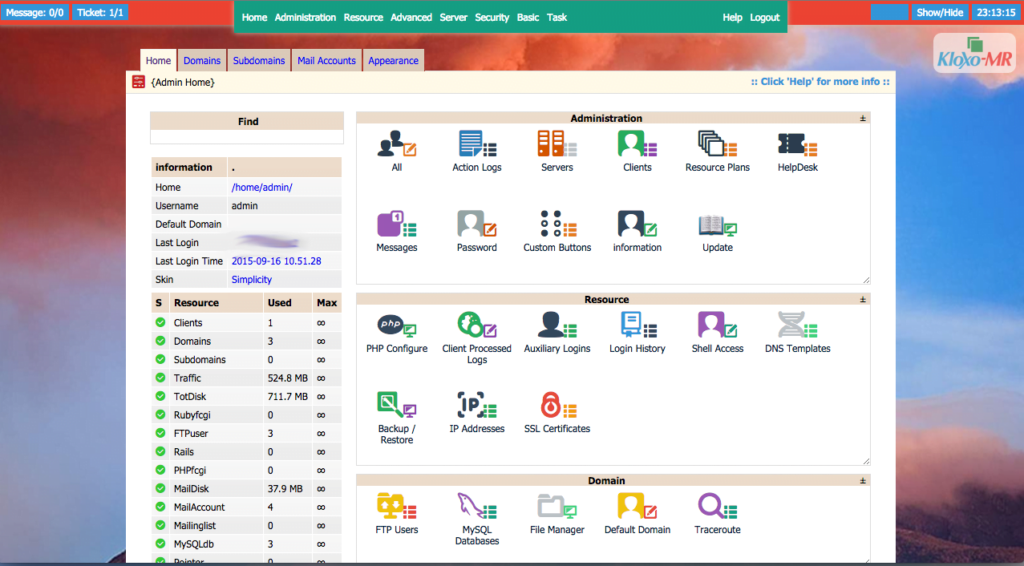
That’s all for now have fun!!
See also: How to install Kloxo-MR7 in CentOS 7
Great help! Just done it by following your guide. It might be of another great help if you can publish the uninstallation as well, for those who might need it because of some reasons!
Can this already be installed on CentOS 7?
It’s not compatible yet with centos 7.
hello
What this problem؟؟؟
# yum install mratwork-release-0.0.1-1.noarch.rpm -y
Loaded plugins: fastestmirror, priorities, security
Setting up Install Process
Loading mirror speeds from cached hostfile
* base: mirrors.cmich.edu
* extras: centos.netnitco.net
* mratwork-epel: mirror.oss.ou.edu
* mratwork-ius-stable: dl.iuscommunity.org
* mratwork-webtatic: us-east.repo.webtatic.com
* updates: repos.dfw.quadranet.com
No package mratwork-release-0.0.1-1.noarch.rpm available.
We are using kloxo mr 6.5, and for compliance requirement we need to archive all our emails and retain it for couple of years. For archiving requirement, we should have an global auto forwarder for all emails or auto bcc. Is kloxo capable of creating a copy of email and forward it to archiving system?