Go Terminal is designed with power terminal users in mind with additional functionalities and a visually soothing and modern interface. It’s still in the beta stage though, the latest release version being 0.0.5.
Go Terminal has a great interface along with various options to customize the appearance. It comes with an elegant sidebar at the right side of the terminal:
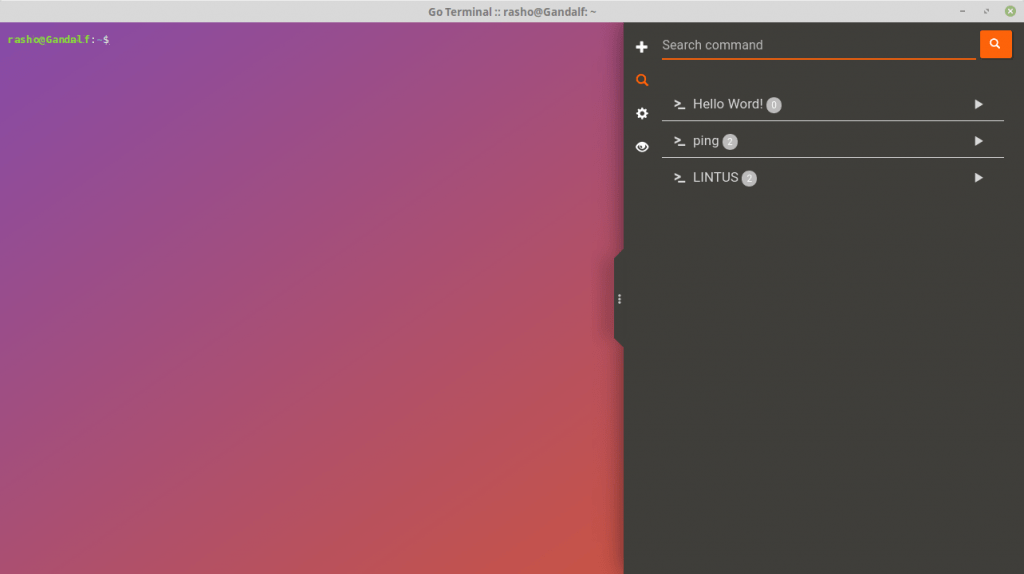
The appearance customization tools include options to change the colors of the Texts and Background. As for background color, you can select either Solid or Gradient style. It also comes with a bunch of preset Themes to select from.
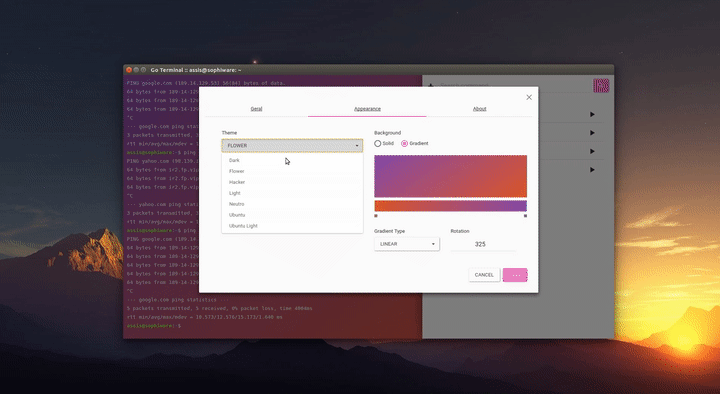
Go Terminal Installation
If you prefer command line way, you can use the commands below in Debian-based Linux distributions:
wget -O goterminal.deb http://products.sophiware.dev:3000/download/goterminal/linux-debian && sudo dpkg -i goterminal.deb
[ads]
Or, download the latest version: http://products.sophiware.com/download/goterminal/linux-debian
Open the downloaded file and follow the installation instructions.
Example usage
Click to Run Favorite commands: You can save commands as favorite and run them with single-click interaction:
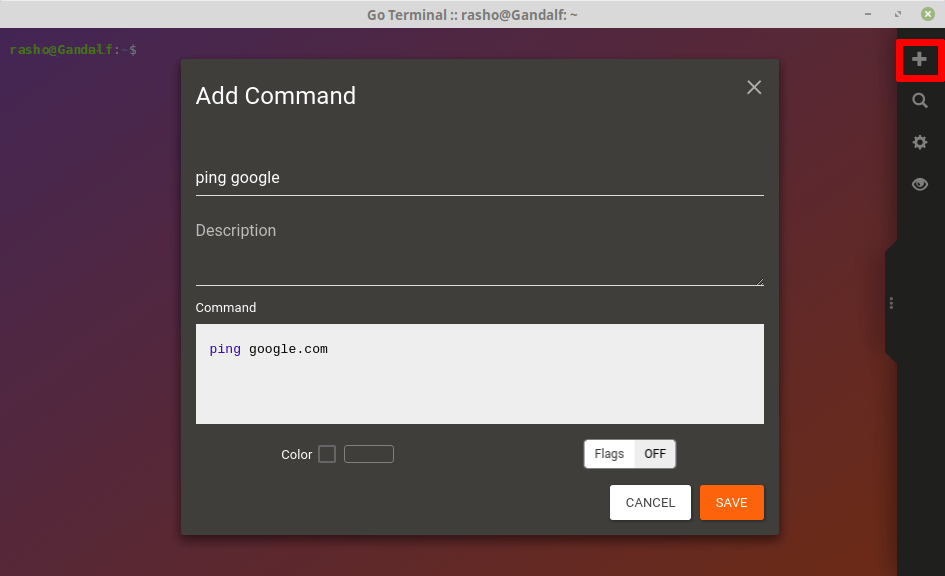
Just click on the play button of the favorite command from the sidebar and it will run:
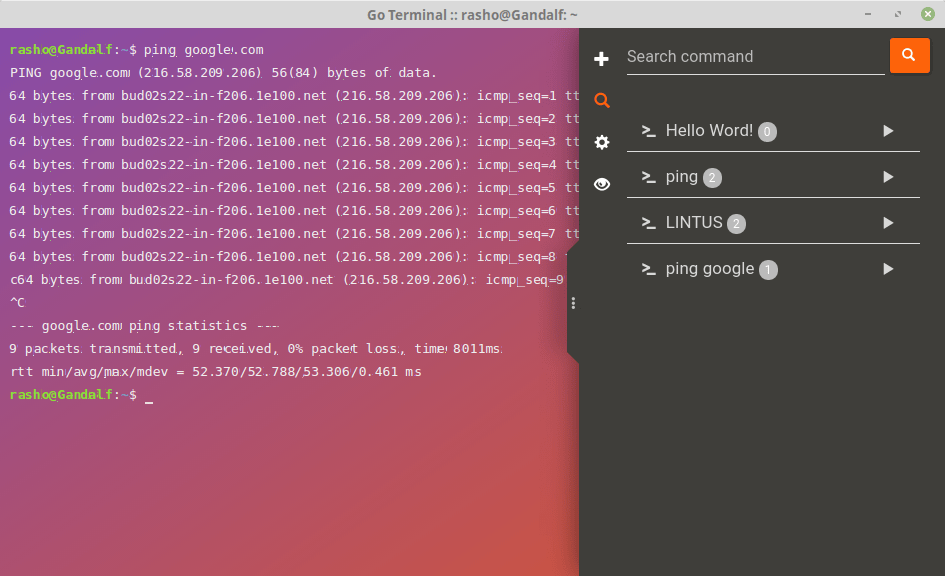
Interactive Flags
Interactive Flags allow the creation of interactive actions to commands, creating an interface for input of values for the flags.
Interactive banners are created starting from a logical sequence of data, for example:
To get the google drop using ping google.com
If you write this command for interactive banners can add the custom mode of domains to perform a task.
$ ping ({domain})
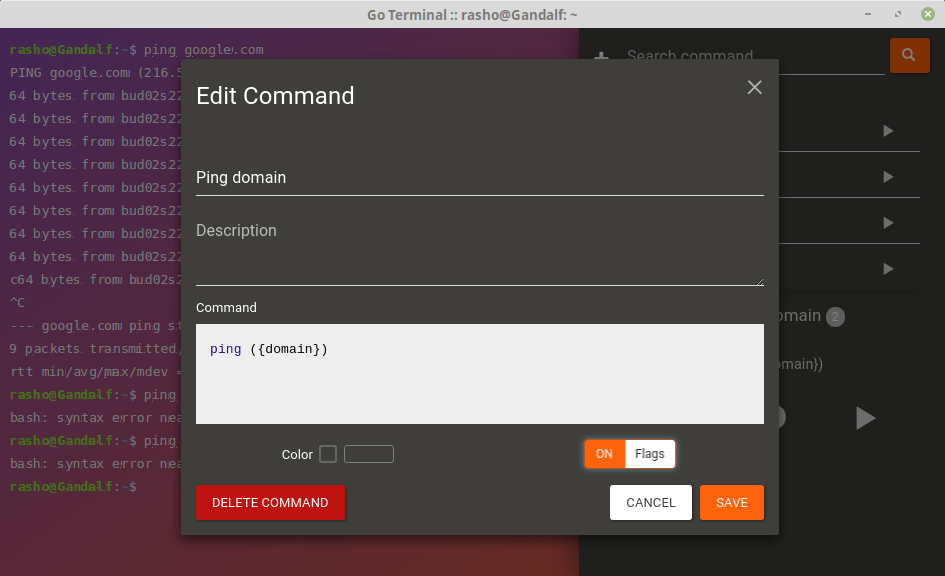
This command will open generate an input option in the text field, the domain name.
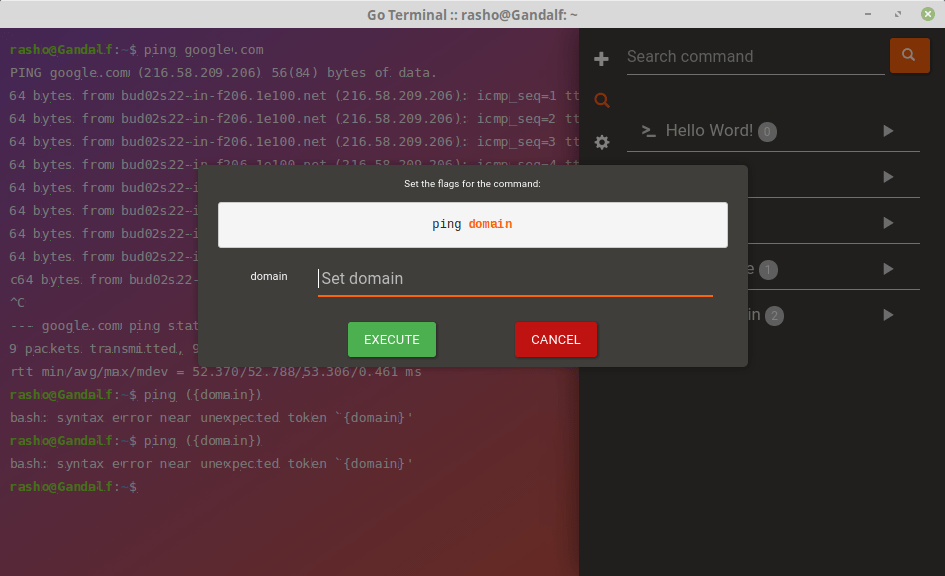
Or select from a pre-defined domain list:
$ ping ({domain: [ "google.com", "yahoo.com", "lintut.com"]})
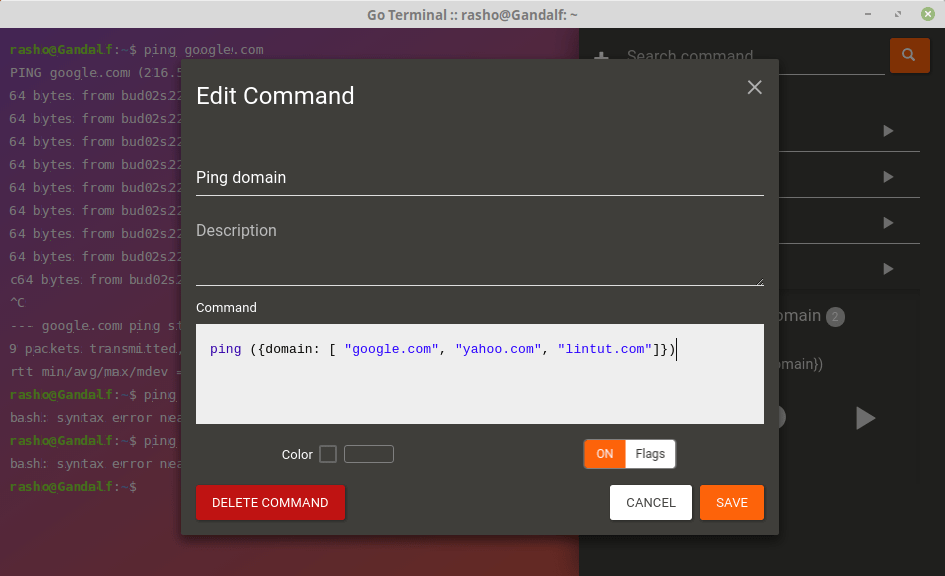
and the result would be:
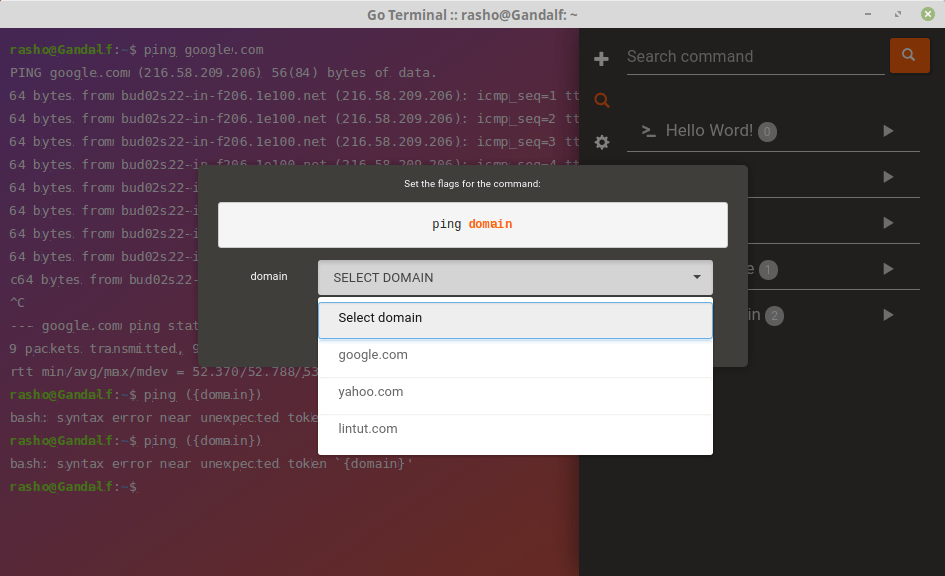
For more information about Go Terminal visit official site.
The terminal looks nice and have great features. But when a terminal application ask for money to use It, we must read terms of service clearly. In first paragraph, they hold no responsibility for data damages caused by them, in third paragraph they have authority to delete your data ( must be an oversight in terminology but legally speaking, that is a broad power), in 4th para, they don’t guarantee bugfix upgrade etc, (even though they charge money to use it), and in 5th para, they force you to pay for its use or be termed as a criminal ( again lack of proper terminology means they gave themselves a lot of power ).
In second para they once again use an improper terminology by calling themselves owner of your email, IP and system information. Basically you give a lot of access to unknown service for $2.90 ( they actually quote $2,90 but I think using comma instead of a decimal is again an oversight but still… ) and you are not even guarantee a bugfix, or update. On top of it, its closed source so what kind of data they actually collect can not be audited by independent reviewer.