Kloxo is a free control panel for managing your VPS hosting or dedicated server hosting.
Cronjob is scheduling a task to run later. The task can be either command or a script. The background process(daemon) behind the cronjob is the crond. In the /etc folder there is a file called crontab where we can write the command or name of the script that is to be executed at as per our customized time.
In this tutorial I am explaining the steps for creating/managing cron-jobs via Kloxo panel.
Login to your Kloxo control panel. Click on “Cron Scheduled Task” under the Domain area.
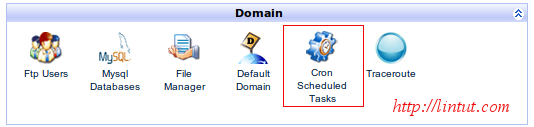
There are two option in your Kloxo, Simple and Standard; In simple section you can create simple cron jobs for every Minute, Hour or Day.
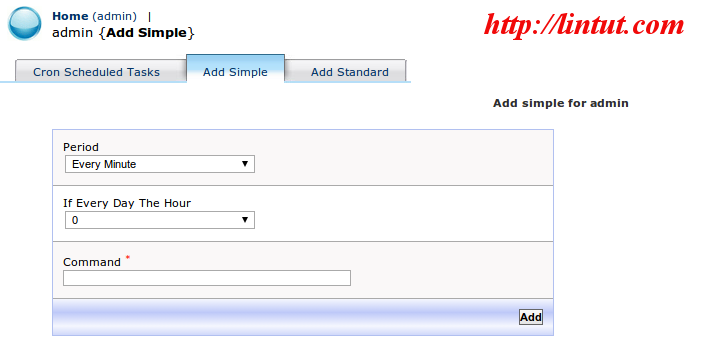
The standard section having the standard cronjob scheduling syntax. You can create a standard Cron here, see the image:
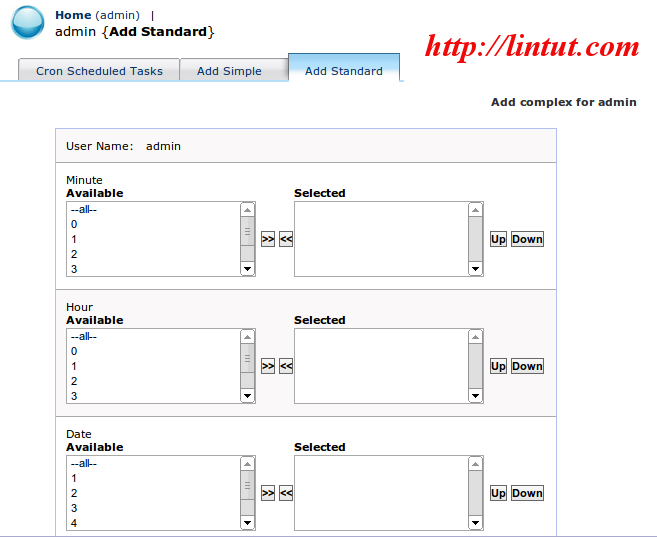
That’s it!
See also:
How to install kloxo control panel
How to install kloxo-mr
Best open sourcecpanel alternative