Google Earth is used to travel any place on the earth virtually. By using google earth you can check any place on the earth on your desktop also in 3D view. You can also check surfaces of Moon, Mars etc.
In this tutorial, you are going to learn how to install Google Earth on Ubuntu 20.04 Linux Mint 20.
1. Install Googe Earth
First, you need to download the Google Earth package by using wget or curl command. To download the package run following command:
$ wget https://dl.google.com/dl/earth/client/current/google-earth-pro-stable_current_amd64.deb
Once downloaded, run the following command to install Google Earth in Ubuntu desktop :
$ sudo dpkg -i google-earth-pro-stable_current_amd64.deb
[ads]
2. Run Google Earth
You can run Google Earth by visiting Applications -> Google Earth.
Otherwise, you can run the following command in the terminal to run Google Earth:
$ google-earth-pro
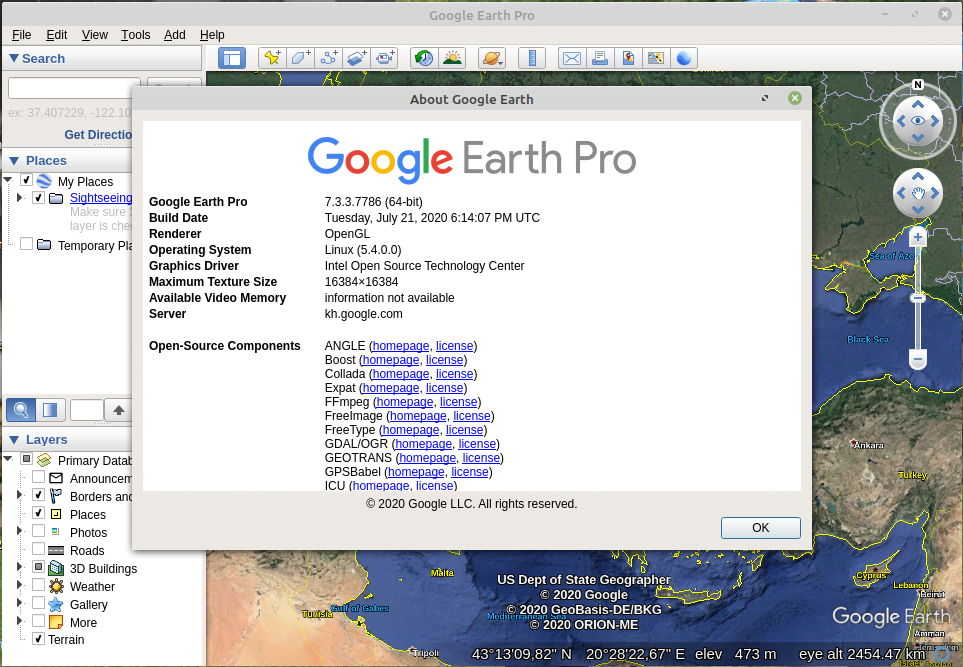
Conclusion
You have successfully learned How to Install Google Earth on Ubuntu 20.04 or Linux Mint 20. If you have any queries regarding this then please don’t forget to comment below.
piet@piet-laptop:~$ wget https://dl.google.com/dl/earth/client/current/google-earth-pro=stable_current_amd64.deb
–2020-11-15 10:20:30– https://dl.google.com/dl/earth/client/current/google-earth-pro=stable_current_amd64.deb
Herleiden van dl.google.com (dl.google.com)… 216.58.214.14, 2a00:1450:400e:807::200e
Verbinding maken met dl.google.com (dl.google.com)|216.58.214.14|:443… verbonden.
HTTP-verzoek is verzonden; wachten op antwoord… 404 Not Found
2020-11-15 10:20:30 Fout 404: Not Found.
Goedendag,
Ik hoop dat u me kan vertellen wat ik fout doe!
Vriendelijke groet,
Piet Metselaar
Excuus, ik heb mijn eigen stommiteit gevonden
Groet, Piet Metselaar
muchas gracias