What is Viber?
Viber is a VOIP (Voice Over Internet Protocol) client that allows users to send free messages and make free calls to other Viber users, on any device and network, anywhere in the world. Viber allows you to syncs your contacts and messages with your mobile device.
[box type=”info” align=”” class=”” width=””]See also: Install Viber on Mint 19[/box]
Features
- Text, photo and sticker messages
- Group conversations
- Call any Viber user for free
- Full sync between your mobile and your Linux
- Transfer ongoing calls between your mobile and your desktop
- No registration, passwords or invitations required
Viber installation
Note: Viber is currently available only on 64bit platforms, so no 32bit install
~$ wget http://download.cdn.viber.com/cdn/desktop/Linux/viber.deb ~$ sudo dpkg -i viber.deb ~$ sudo apt-get -f install
Start Viber and go through the activation process to install the application on your mobile phone.
[ads]
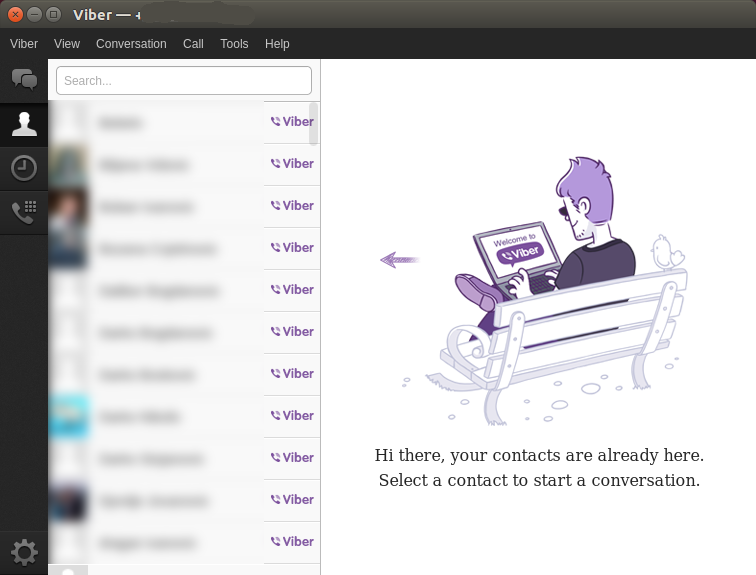
Viber in debian wheezy has to be installed in another way:
#the following method worked for me:
sudo mkdir /opt/Viber1/
sudo chmod -R 777 /opt/Viber1
cd /opt/Viber1/
wget http://download.cdn.viber.com/cdn/desktop/Linux/Viber.zip
wget http://de.archive.ubuntu.com/ubuntu/pool/main/e/eglibc/libc6_2.15-0ubuntu10.7_amd64.deb
wget http://security.ubuntu.com/ubuntu/pool/main/e/eglibc/libc6-dev_2.15-0ubuntu10.7_amd64.deb
# now we have to unzip Viber:
unzip Viber.zip
cd Viber
mkdir libc6_2.15
cd libc6_2.15
# now we have to unzip both deb files in the same folder:
dpkg -X ../../libc6-dev_2.15-0ubuntu10.7_amd64.deb .
dpkg -X ../../libc6_2.15-0ubuntu10.7_amd64.deb .
#now execute Viber
LD_LIBRARY_PATH=lib/x86_64-linux-gnu .././Viber
Thanks man… just had to use the updated libraries
wget http://security.ubuntu.com/ubuntu/pool/main/e/eglibc/libc6-dev_2.15-0ubuntu10.9_amd64.deb
wget http://security.ubuntu.com/ubuntu/pool/main/e/eglibc/libc6_2.15-0ubuntu10.9_amd64.deb
/Cheers…
HTTP request sent, awaiting response… 404 Not Found
2016-09-11 12:57:36 ERROR 404: Not Found.
on latest mint installation finishes but when it asks for the QR code nothing happens.
I could not get your directions to work on Mint 18.2 Sonya at all
Everything is very open and very clear explanation for ubuntu viber. was truly information, keep moving
On Linux Mint 18.1 Serena I had to install libcurl3 first, then install viber:
sudo apt install libcurl3
sudo dpkg -i viber.deb
sudo apt-get -f install
this worked for me but the version is 7.0.0 and i don’t know how to update it
Also worked on linux mint 19 cinnamon..!
This fixed my Viber with a white screen after a kernel upgrade.
Thanks!
On ubuntu 18.04 I have libcurl conflicts, viber requires libcurl3 and other packages (specifically php_curl-7.2) require libcurl4. VirtualBox, Slack etc work with either 3 or 4.
How to install Viber on Linxu Mint 19.1? Please Help
First install libcurl3
Now, download viber.deb package:
and install viber