Subversion (SVN) is an open source version controling system. It helps you keep track of a collection of files and folders. Any time you change, add or delete a file or folder that you manage with Subversion, you commit these changes to your Subversion repository, which creates a new revision in your repository reflecting these changes. You can always go back, look at and get the contents of previous revisions.
In this article i will show you how to install SVN server on RHEL/CentOS and fedora linux.
First, You need to install apache web server to access svn server using http urls.
# yum install httpd php php-devel php-cli php-pear -y
Starting Apache web server and configure to autostart on sistem boot:
# service httpd restart # chkconfig httpd on
Install Subversion Using Yum command
Follow netxt command to install subversion and mod_dav_svn packages:
# yum install mod_dav_svn subversion -y
Configure subversion width apache:
# vi /etc/httpd/conf.d/subversion.conf
LoadModule dav_svn_module modules/mod_dav_svn.so LoadModule authz_svn_module modules/mod_authz_svn.so DAV svn SVNParentPath /var/www/svn AuthType Basic AuthName "Subversion User Authentication " AuthUserFile /etc/svn-users Require valid-user
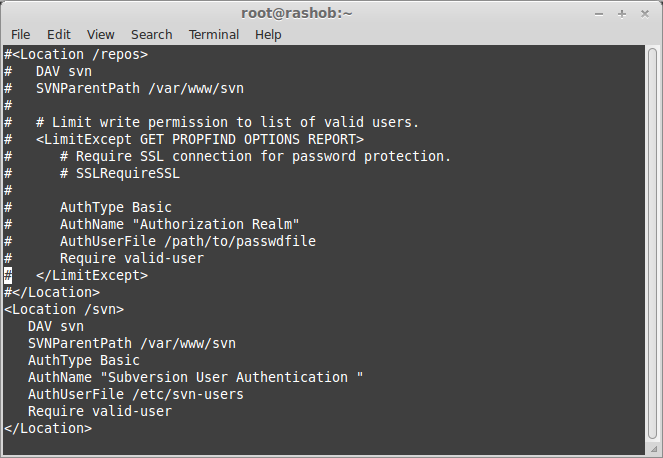
Create first repository
[ads]
Use following command to create your fist svn repository.
# mkdir /var/www/svn # cd /var/www/svn # svnadmin create myrepo # chown -R apache.apache myrepo
Add SVN Users:
# htpasswd -cm /etc/svn-users user

Access Your Repository in Browser
Use http urls to access your repository in browser http://ip.add.re.ss/svn/myrepo

Add Files to Repository
This step is for testing that repository is working properly. Use following commands to add few files to your svn repository.
# svn co http://ip.add.re.ss/svn/myrepo/ # cd myrepo # touch file1.txt file2.txt # svn add file1.txt file2.txt # svn ci file1.txt file2.txt -m "initial commit"
Again check http://ip.add.re.ss/svn/myrepo/svn/myrepo/ url in browser.

I would like a guide with USVN!!, please… look at this (usvn – svn with administration web )